





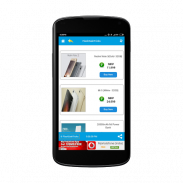
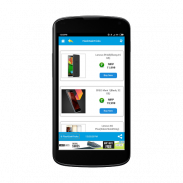
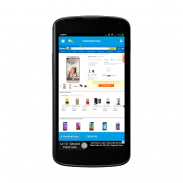
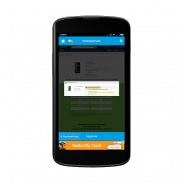
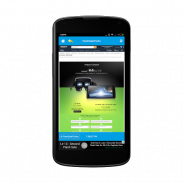
FlashSaleTricks

Description of FlashSaleTricks
Tricks to buy anything from a flash sale - Flipkart , Snapdeal, Amazon India and Mi India. Auto buy script for Xiaomi Mi Max, LeEco Le 2, Le Max 2 and Lenovo ZUK Z1 are updated.
Last Updated on 05/07/2016
New Features - Latest version 1.7.1
1. Updated for LeEco Le 2 and Le Max 2 sale.
2. Updated for Xiaomi Mi Max sale.
3. Updated for Lenovo ZUK Z1 sale.
How to buy Xiaomi Mi Max from Mi India on flash sale -
http://www.flashsaletricks.com/tricks-buy-xiaomi-mi-max-flash-sale/
How to buy LeEco Le 2 from Flipkart on flash sale-
http://www.flashsaletricks.com/tricks-to-buy-leeco-le2-from-flipkart-on-flash-sale/
How to buy LeEco Le Max 2 from Flipkart on flash sale-
http://www.flashsaletricks.com/tricks-buy-leeco-le-max-2-on-flash-sale/
How to buy Lenovo ZUK Z1 from Amazon on flash sale -
http://www.flashsaletricks.com/tricks-to-buy-lenovo-zuk-z1-on-flash-sale/
How to Use:
1. Click on Amazon / Flipkart / Mi India / Snapdeal logo.
2. Tap on sale page to navigate you to sale page.
3. Once navigated to sale page, login into Amazon / Flipkart / Mi india application
4. Refresh the timer page every 5 mins to sync with counter.
5. Again Refresh the timer page when counter is less than 1 min remaining.
Note: It will add automatically mobile to your cart. Make sure you have good internet connectivity(3G/4G/Wifi).
Visit: http://www.flashsaletricks.com/flashsaletricks-autobuy-android-app-for-flash-sale/
Website : http://flashsaletricks.com
Twitter : http://twitter.com/flashsaletricks
Google+ : http://google.com/+flashsaletrickscom
Facebook : http://facebook.com/flashsaletricks</br></br></br></br>
</br></br></br></br></br></br>
</br>
</br>
</br>
</br></br>
</br></br>
</br>
























